Data source impact analysis (Power BI Service)
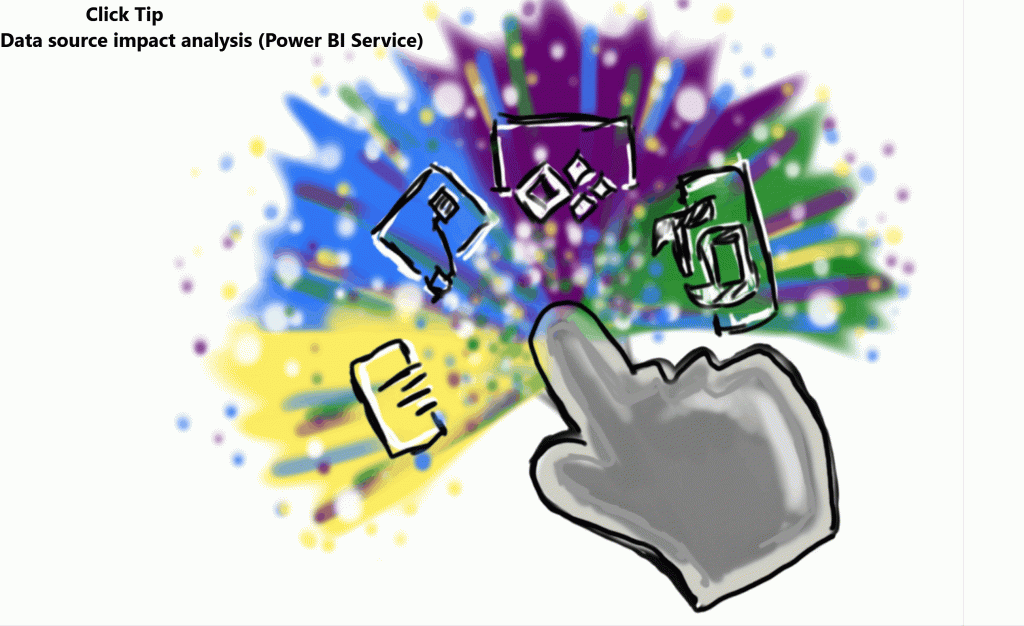
Öffnet den app.powerbi.com – wählt den Workspace in dem ihr eich die Data source impact Analyse ansehen wollt – wählt statt Listenansicht die Abstammungsansicht aus – danach wählt in der Suche die Datenquelle eurer Wahl – danach klickt auf das kleine Symbol links unten in der Ecke – fertig
Open the app.powerbi.com – choose the workspace where you want to view the data source impact analysis – choose the parentage view instead of the list view – then choose the data source of your choice in the search – then click on the small icon in the lower left corner – done
Ein kurzer Gedanke dazu/ A quick thought on this
Diese Analyse ist meiner Ansicht nach sehr sinnvoll und praktisch. Man sucht sich die entsprechende Datenquelle und sieht gleich auf was diese alles Einfluss hat. Stellt euch vor Ihr wollt diese Quelle ändern, dann könnt ihr hier kurz schauen in welchen Bereichen sich die Änderung überall vollzogen wird. Praktisch um Kollegen zu informieren welche diese vielleicht für bestimmte Reports verwenden.
I think this analysis is very useful and practical. You look for the appropriate data source and see immediately what it has an influence on. Imagine you want to change this source, then you can take a look here in which areas the change will take place. Practical to inform colleagues who might use it for certain reports.
